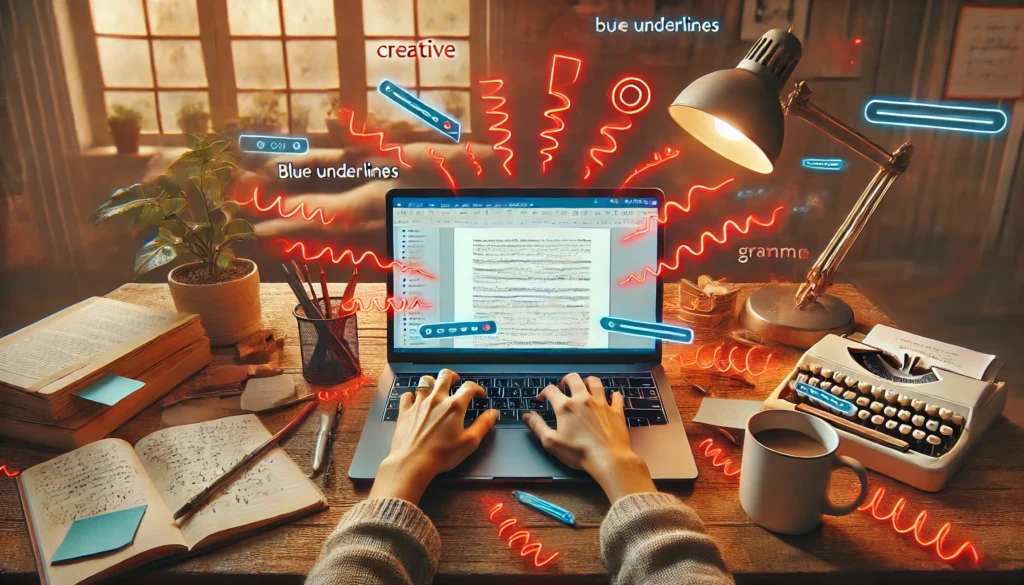
Recently, I was forced to replace my laptop. Not because of a catastrophic hardware failure, or because it fell into a vat of coffee (although, give it time). No—because the space bar stopped working.
Yes, the space bar. That humble, workhorse of a key. Turns out, if you can’t make spaces, you can’t make anything that resembles a sentence. Or, you can, but you’ll spend hours pretendingyouwriteinGermancompoundnouns and that’s a productivity death spiral right there. There simply isn’t a workaround for a non-working space bar.
So, shiny new laptop in hand, I reinstalled all my software. And, of course, Microsoft Word came back with all its default bells and whistles cheerfully intact—including the dreaded live spelling and grammar check. Outlook, OneNote, the rest of the MS Office gang… same story.
Online editing tools weren’t far behind, either. And if you’ve got a grammar extension active while you’re writing in a browser, you’ll get treated to an assault of blue double-underscores that scream “BAD GRAMMAR!” like a judgy primary school teacher.
In the past, I’ve always turned those features off. This time, for some reason, I gave them another go.
I lasted a day.
Here’s why I turn off editing and spelling while I type (and you might want to, too):
1. It destroys flow.
Nothing yanks you out of your creative rhythm faster than a sudden red squiggle shouting “WRONG!” beneath a word you haven’t even finished typing. Your brain wants to build worlds, not stop and analyze whether “alright” should be “all right.” Every distraction, even small ones, are like potholes on your writing highway.
2. It prioritizes correctness over creativity.
Your first draft is not the time to worry about whether you’ve used the Oxford comma or if “towards” vs. “toward” is regionally consistent. Editing as you go encourages perfectionism, and perfectionism kills productivity. Spoiler: You will edit later. That’s what the editing phase is for.
3. It’s visually distracting.
Red wavy lines. Blue underscores. Green suggestions. Suddenly your writing space looks like a game of Candy Crush. It’s hard to focus on storytelling when your eyeballs are busy decoding a color-coded shame map.
4. It makes you second-guess yourself.
Live spelling/grammar tools are useful—don’t get me wrong—but they’re also rigid, often missing context and nuance. If you write fiction, especially in deep POV or stylized voice, these tools will nag you over every sentence fragment and intentionally mangled structure. It’s like having a robotic editor peering over your shoulder saying, “Technically, that’s not correct…” even when you meant it exactly that way.
5. It slows you down.
Fast writing is one of the best ways to actually finish a book. Not just start it. Not endlessly tweak the first chapter. But finish. You can’t write fast if you’re stopping every few words to fix typos or rephrase something that Grammarly doesn’t like. Shut it all off. Keep moving forward.
My advice? Go into your settings right now. Turn off “Check spelling as you type.” Turn off “Check grammar with spelling.” Muzzle the bots.
Then go write something messy and brilliant.
Edit later. Always later. Preferably with coffee.

Tracy Cooper-Posey
SRP Author and owner of The Productive Indie Fiction Writer



